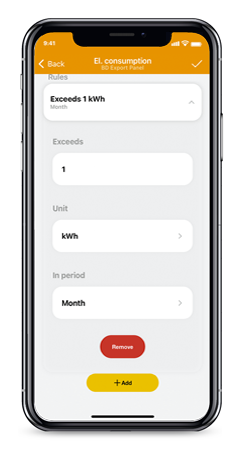Navigation
CUSTOMER REQUIREMENT

Measuring power consumption of the whole or part of the building and the possibility of monitoring hourly, daily, weekly, monthly or annual consumption in graphs with the possibility of differentiating high and low tariffs according to HDO.
In addition, if the set consumption is exceeded, the option of being alerted by SMS, e-mail or PUSH notification in the MyJABLOTRON application.
USAGE

In order to measure the electricity, it is necessary to purchase your own single or three-phase electricity meter with a tariff pulse output (SO output). A JA-150EM-DIN wireless pulse counter powered from the 230 V mains is connected to it and if a low tariff signal is available from the HDO, the low and high tariff can be distinguished by connecting it to the counter. Consumption information is transmitted wirelessly via a radio module to the control panel and then to the JABLOTRON server via GSM or LAN communication. The data is processed into graphs that can be viewed after logging in to the MyJABLOTRON web application.
NECESSARY COMPONENTS




WIRING

Connect the meter according to the manufacturer‘s manual and connect the SO- and SO+ terminals to the JA-150EM-DIN on the PU and COM terminals.
Connect the JA-150EM-DIN according to the instructions in the product manual, see Figure 1 for wiring design.
For a three-phase meter, the connection of the measuring terminals is the same as that of a single-phase meter.
 Only a person with the relevant electrical qualification may connect
it to the mains.
Only a person with the relevant electrical qualification may connect
it to the mains. 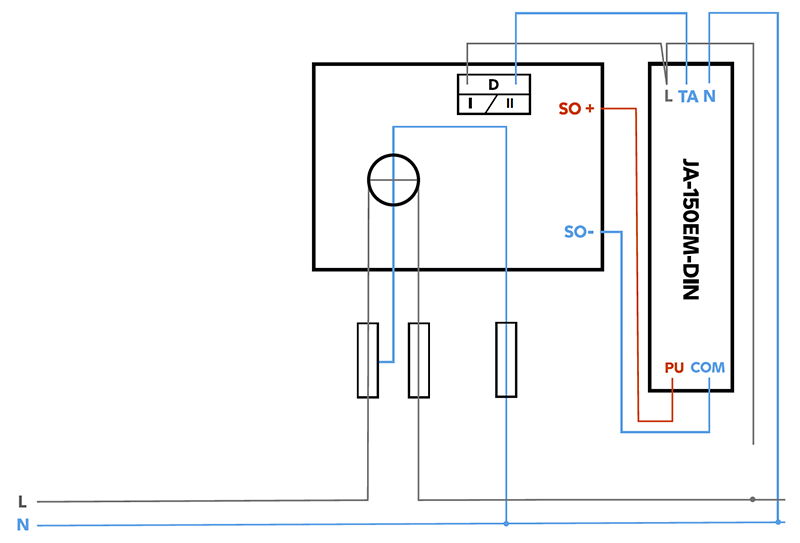
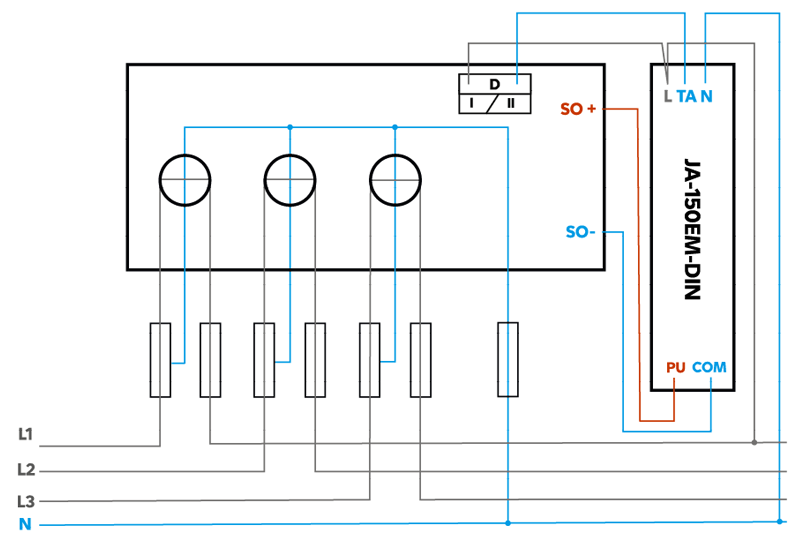
SETTINGS

After connecting the electrical part, the JA-150EM-DIN wireless module must learn to be set into the system using the F-Link program. After launching F-Link and authorizing with the service code, switch to Service mode.
Go to the Peripherals tab and select the available position you want the module to learn. Click on the Assign button and press the LEARN button on the module for one second when the dialogue box opens.
Save the settings after it has learnt. Next, exit service mode and disconnect the cable from the control panel. In about 10 minutes the configuration will be downloaded to the server or you can manually trigger the download in the app – MyCOMPANY. Meter has learnt then appears in the MyJABLOTRON application. When starting for the first time it is necessary to set the number of pulses per unit (kW) and the current state of the counter (low and high tariff counters), or the price per kWh.
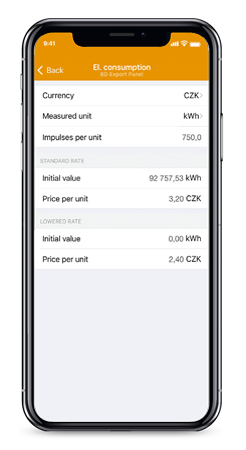
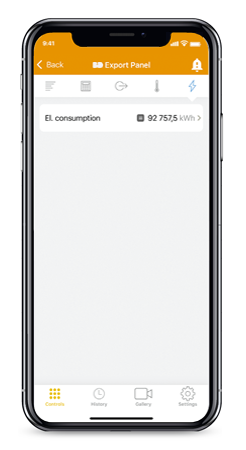
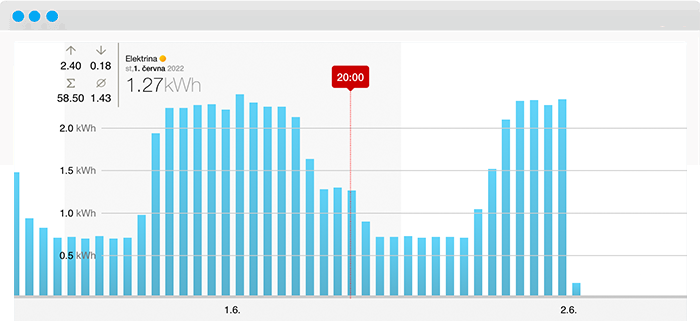
If you want to see a day by day graph of values, simply click on the blue graph icon. If you want to export values from the chart or the chart itself, it can be created in the web application in PNG, JPEG, PDF, SVG or CSV formats.
Another option is to set a notification when a set value is exceeded, for example by e-mail. SMS notifications are charged as they are not an alarm event.
Notifications can also be set from the MyJABLOTORN mobile app, and also in the form of PUSH notifications.