Navigation
Step-by-step manual how to pay for the SDC SIM service from the MyJABLOTRON mobile application.
NECESSARY EQUIPMENT

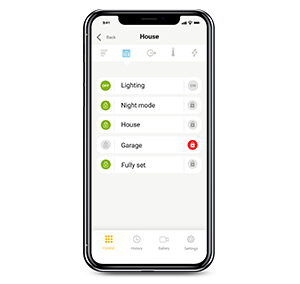
(we support two latest versions of operating systems)
The latest version of MyJABLOTRON app
PAYMENT PROCEDURE

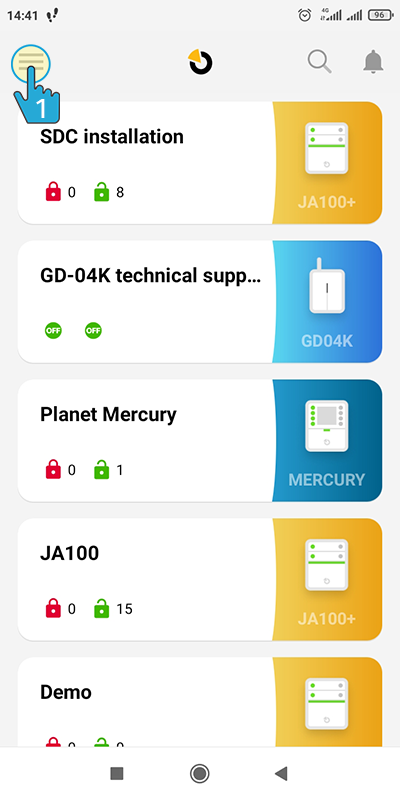
 Go to menu.
Go to menu.
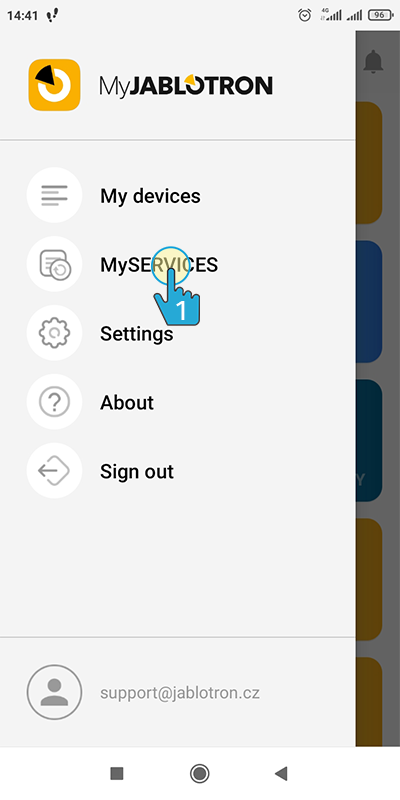
 Choose MySERVICES.
Choose MySERVICES.
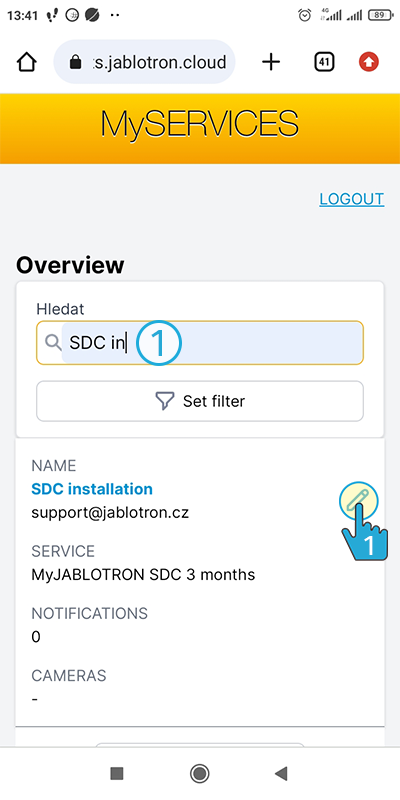
- Search and select the service you want to pay for.
 Click on the Edit icon.
Click on the Edit icon.
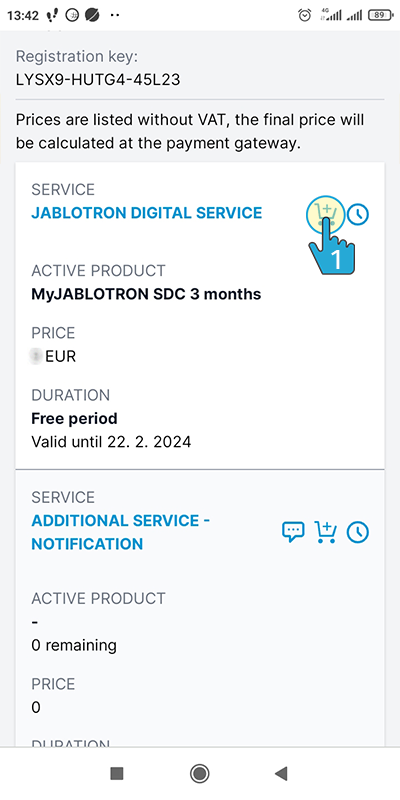
 Add the JABLOTRON DIGITAL SERVICE to the cart.
Add the JABLOTRON DIGITAL SERVICE to the cart.
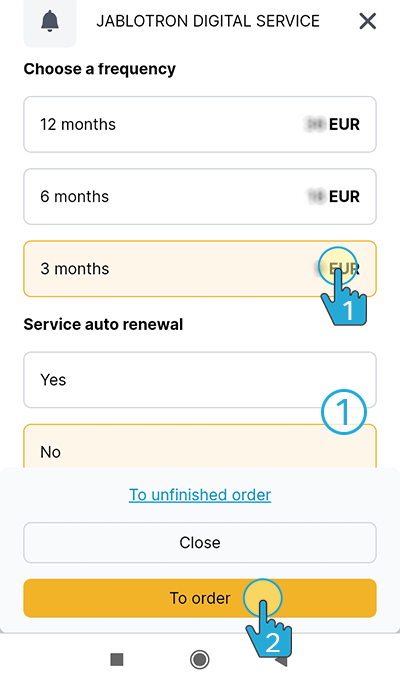
 Select the period for which you want to pay.
Select the period for which you want to pay.
- If you want to pay automatically next time, change Automatic renewal to Yes.
 Continue by click on To order.
Continue by click on To order.
In the next steps, you can choose the payment currency, payment method and billing information.

If you are a company customer, please remember to change your billing information to Company.
This will affect the payment of VAT.
After clicking on Place order, you will be redirected to the payment gateway according to your selected of payment method.
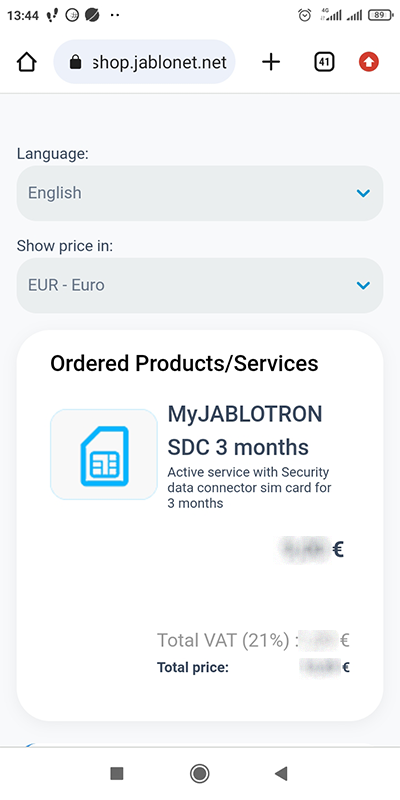
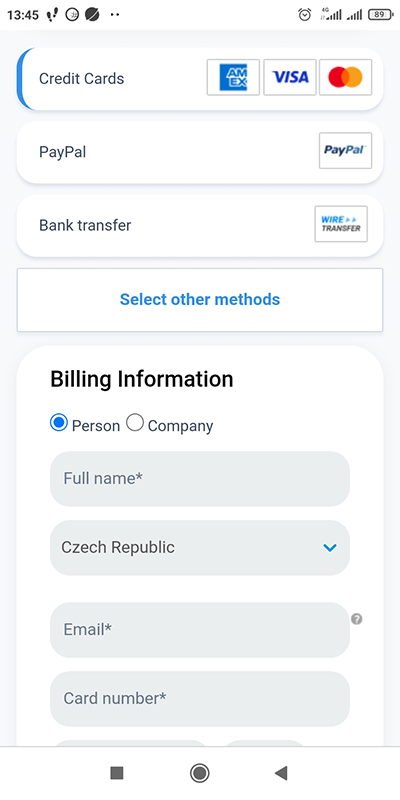
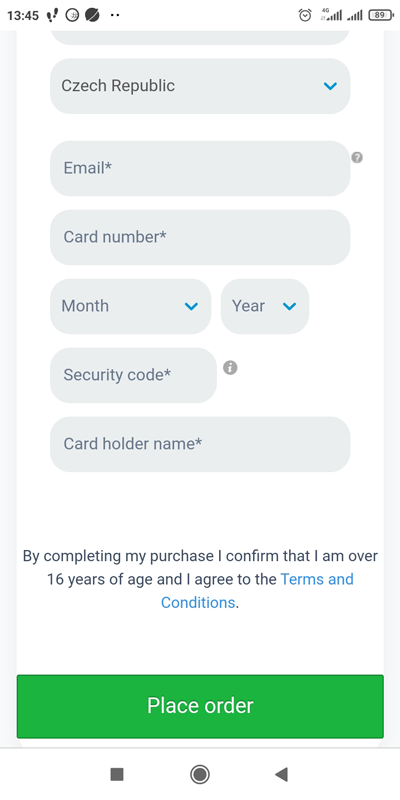
 FREQUENTLY ASKED QUESTIONS
FREQUENTLY ASKED QUESTIONS 

1. When will I receive an invoice?
The invoice is sent to the customer by email after successful payment.
2. If I do not have an active auto-renewal, will I be notified of the need for payment?
Yes, seven, three and one day in advance to your email.
3. I forgot to pay and my service is blocked. What can I do?
You can restore the service by making a payment within 90 days of blocking.
4. I forgot to pay and my service is blocked longer than 90 days. What can I do?
The service has been terminated. Please contact the installation company.