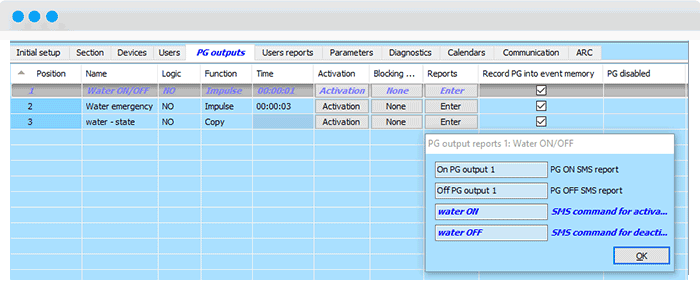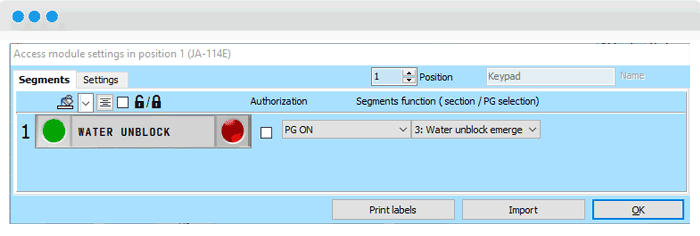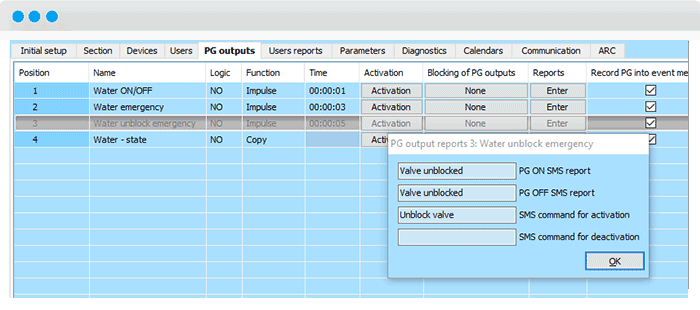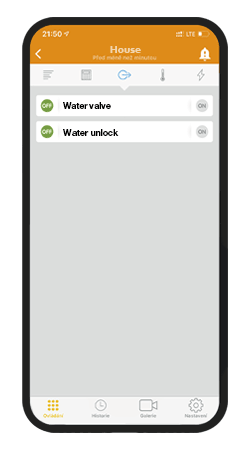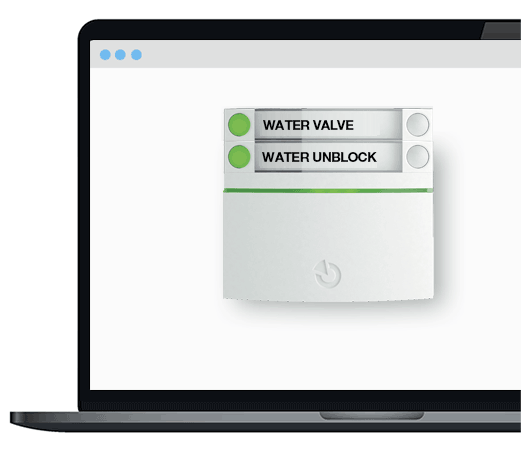Navigation
The JABLOTRON 100+ security system enables the PG and electric valve to shut off the water supply with open-close logic, thus increasing the security of the building. The advantage of this type of valve is also an emergency condition for permanent closing with the possibility of remote/manual unblocking.
THE VALVE CAN BE CONTROLLED BY THE USER


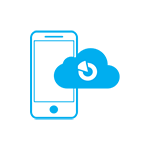


NECESSARY EQUIPMENT


SKPB 4015.2AKV/J0J4
SKPB 4020.2AKV/J0J4
SKPB 4025.2AKV/J0J4

access module
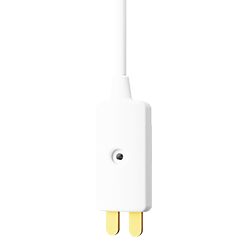
bus flood detector

control segment for access modules

Bus four-input and four-output module

multipurpse installation box
WIRING

Wiring requires knowledge of the manuals of all components used. The current documents can be found on MySTORAGE.
The figure below shows a schematic of an example of connecting the valve drive unit to the JA-114HN module.
- The circuit uses a 4 input and 4 output PG bus module to control and monitor the status of the valve.
- The valve responds to a pulse shorter than 2 s (opening/closing), in case of a longer pulse than 3 s it is an emergency condition that is permanent until unblocking, which is achieved by a pulse of 5 s.
- Valve wiring description: red wire – 12 V, black wire – GND, green wire – valve status, white wire – control.
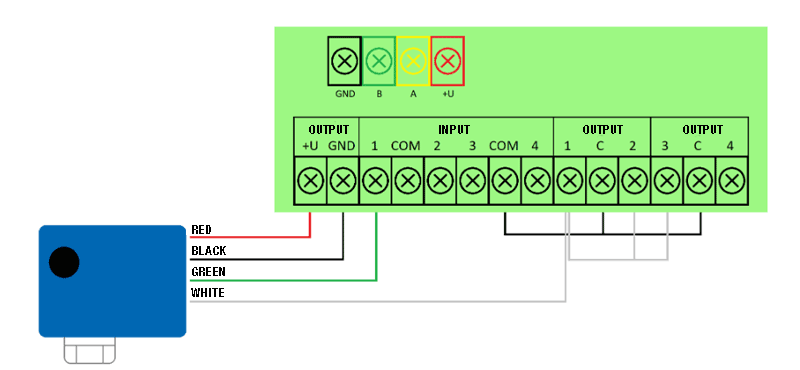
SETUP AND PROGRAMMING

1. In F-Link, on the PG Outputs page, set the behavior of the three PG outputs. The first will generate a 2s pulse for standard valve control. The second one with a 3s pulse for an emergency condition reacting to a flood in the building. Thirth PG is for 5s impulse for unblocking emergency state. We will use the fourth PG to monitor the valve status using the JA-114HN input and then display it on the keypad segment.
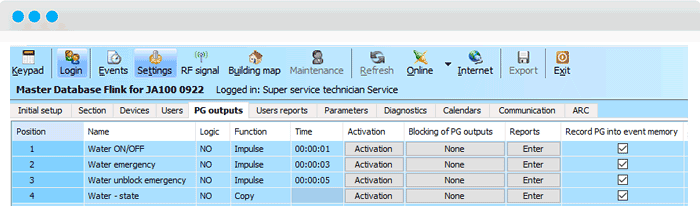
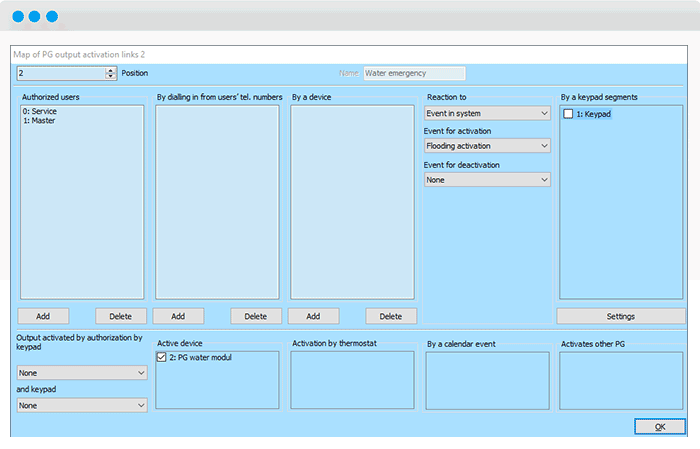
2. For the JA-114HN 4-input and 4-output bus module, set the corresponding PG and input 1 behaviour.
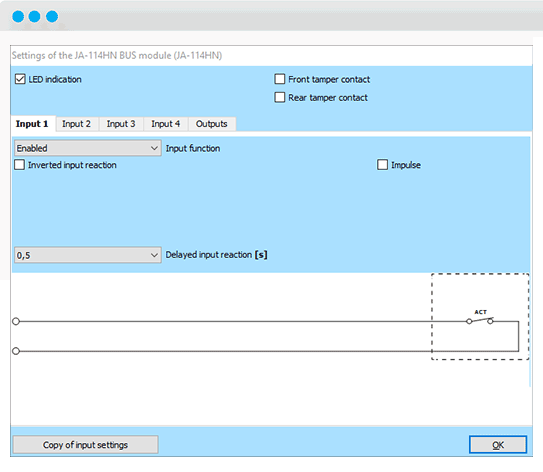
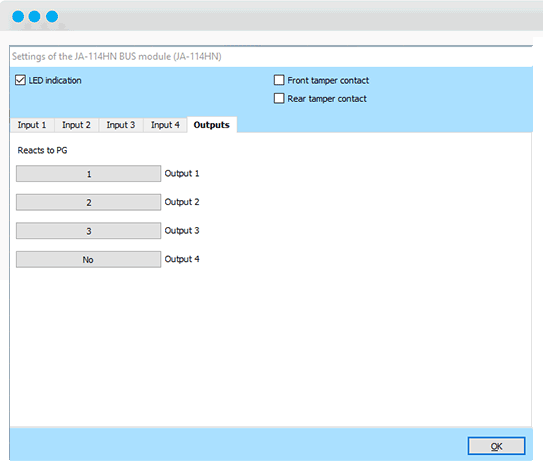
3. To set up the control and indicator segments on the keyboard, you need to open the internal settings on the Devices tab using the Enter button. For the respective segment, select the PG output and assign it the control function “PG indicates/controls”. In this case, we indicate PG3 (Water Status) and control PG1 (Water ON/OFF).
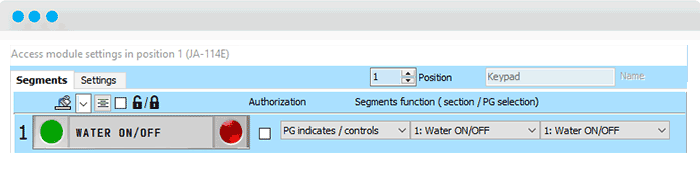
Set the segment for controlling the PG1 output with on and off and authorization selection. When authorization is required, authorized users will need to set permissions to control PG1 in the Users tab. It is also possible to create a segment for unblocking with PG3 (Water Emergency Unblocking) and assign this option only to authorized users.
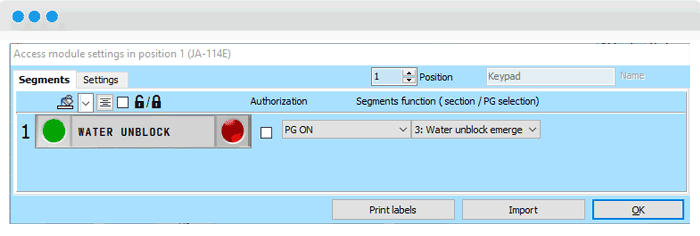
LOCAL AND REMOTE CONTROL

The water shut-off can be controlled both locally from the keypad segment and remotely outside the building. For the remote method, the MyJABLOTRON web or mobile app can be used by clicking on the virtual segment or SMS command with a configurable text.