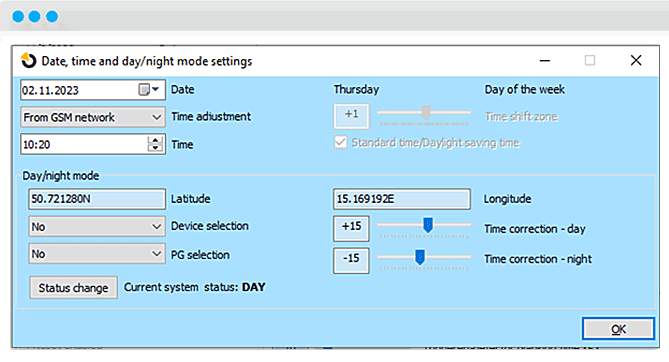Navigation
The JABLOTRON 100+ security system allows motion detectors and PG to automatically switch on the lighting for a precisely defined time. This solution is suitable in locations where higher user comfort or energy savings are required. For motion detection bus PIR detectors are prefered. For wireless PIR detectors, longer light-up times should be set to eliminate detector sleep modes. JA-110N or JA-150N power relays can be used as output modules.
In the example below, a combination of the JA-110P bus PIR detector and the JA-150N wireless module is used.

Tip: for some rooms, you can use the JA-115P ceiling bus detector, which is optimized for this function.
REQUIRED EQUIPMENT


control panel

radio module

and higher

PIR detector

wireless power module
CONNECTION OF PERIPHERALS

- This procedure assumes that you are familiar with the manuals of the products used.
- Install the JA-110P motion detector in a suitable location in the room and learn it into the system using the F-Link software, see the detector installation manual.
- • Install the JA-150N power module and connect it as described below.
- Connect the L and N wires to the mains supply terminal
- Connect the 230V and COM terminals
- The NO terminal will switch the phase when PG is activated
- Connect output L and N to the lighting terminal block, see Figure 1. The maximum switching load of the relay is 16A !
- o Set the PG value to be responded to on the configuration switch. The combinations can be found in Figure 2.

Only qualified personnel may connect network devices.
The product is used for functional single-pole switching and does not provide safe disconnection.
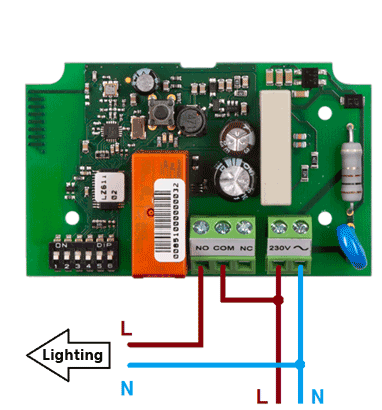
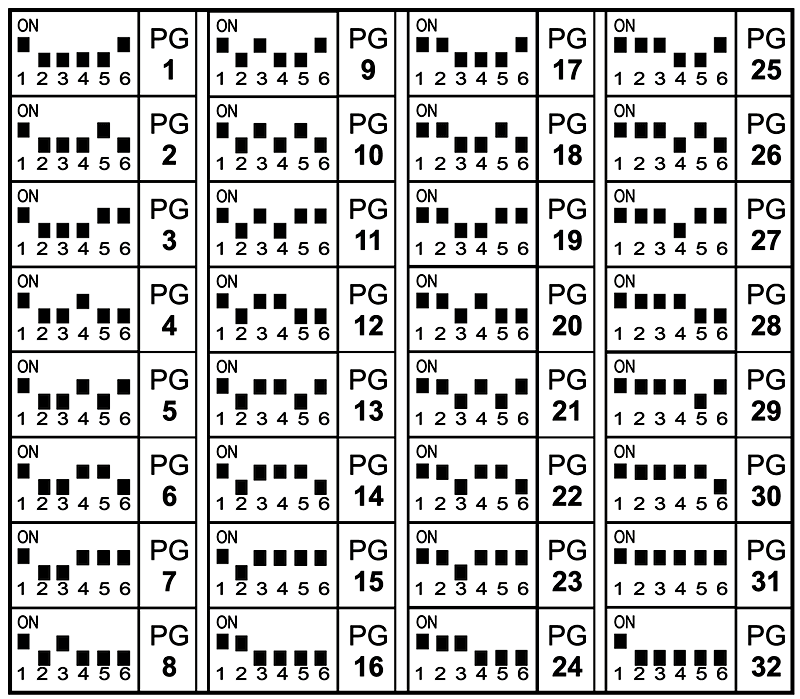
SETTING UP AND PROGRAMMING THE SYSTEM

1. Basic installation
a. In F-Link, under the Settings/Perifery tab, select the JA-1xxP detector and choose which PG to switch (e.g. PG1). The JA-150N module will respond to this PG.

b. Next, on the Settings/PG outputs tab, select how long the PG1 output should be switched on (for how long the light should be on). It is recommended to set the switching off in minutes so it is longer than the detector’s sleep mode. Set the Function to Impulse.
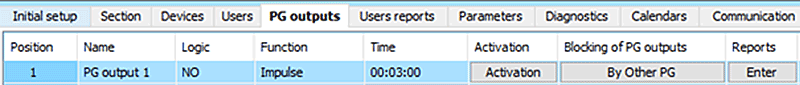
2. Advanced installation
In addition, the JA-103 and JA-107 control panels can be conditioned to turn on the light in night mode so that the light does not turn on during the day.
a. In F-Link, under the Settings/Perifery tab, select the JA-1xxP detector and choose which PG to switch (e.g. PG1).

b. Next, on the Settings/PG outputs tab, select for how long the PG1 output should be switched on (for how long the light should be on). It is recommended to set the switching off in minutes so it is longer than the detector’s sleep mode. Set the Function to Impulse. At the same time, set the “PG blocking”, e.g. with PG2, by deactivation.
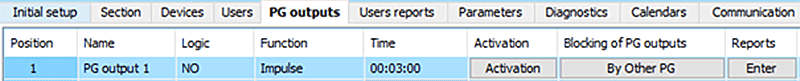
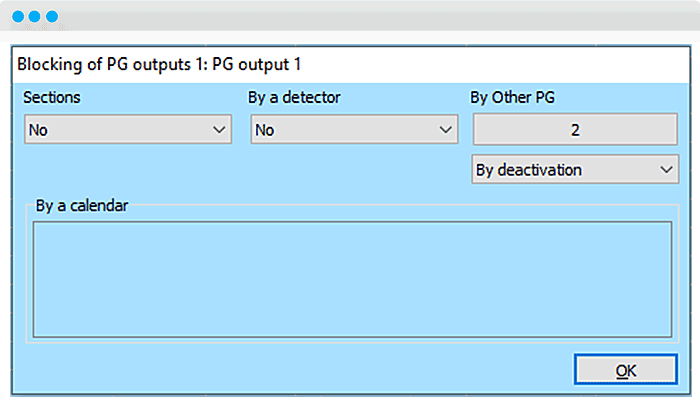
c. Then select the switching logic to the copy function in the PG2 settings. In the “Activation” setting, select “Night mode”.
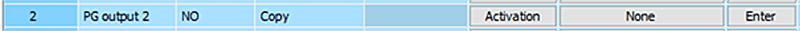
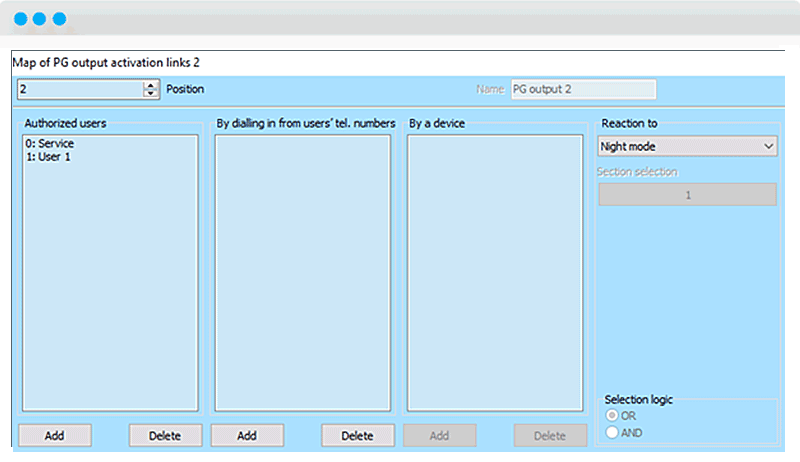
d. Finally, the “Date/Time” setting must be selected in the “Settings” tab. Here, the GPS coordinates of the object are added so that the system can continuously correct the time of darkness according to the location and season. For greater comfort, it is advisable to shift the “Time corrections” for day and night so that the light is already on when it starts to get dark and vice versa, so that it has a short overlap in the morning.