Navigation
The JABLOTRON 100+ security system allows using the PG and the PEVEKO smart valve to shut off the water supply with the “open-close” logic and thus increase the security of the building. The advantage of this solution is wireless communication between the module containing JA-114HN and the valve. Another advantage is the emergency mode for permanent blocking of the valve with the possibility of remote/manual unblocking.
THE VALVE CAN BE CONTROLLED BY THE USER


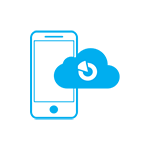


REQUIRED EQUIPMENT


SKPB 4025.6UBV/J2J7
SKPB 4020.6UBV/J2J7
SKPB 4015.6UBV/J2J7

access module
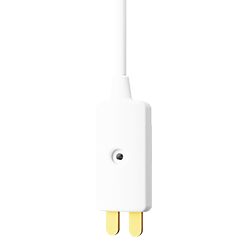
bus flood detector

control segment for access modules

bus four-input and four-output module

and higher
CONNECTION OF PERIPHERALS

This procedure assumes that you are familiar with the manuals of the products used. You can find the current documents at MySTORAGE.
The picture below shows the connection logic of the JA-100 system and the PEVEKO J2J7 smart valve. The PEVEKO J2J7 kit includes a valve and a PEVEKO wireless module with a JA-114HN bus module, which ensures communication with the JA-100 system using the bus.
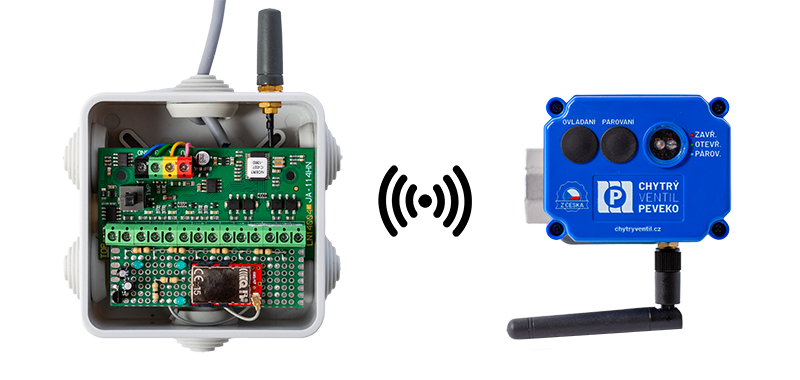
SETTING UP AND PROGRAMMING

1. The setting and control of the PEVEKO valve can have many variants, however, the example below describes a typical use for an apartment or family house, where the closing/opening of the valve is switched by one segment of the access module. Automatic closing occurs when the flood detector JA-110F is activated.
2. First, we add the JA-114HN module and the JA-110F flood detector in the F-Link.
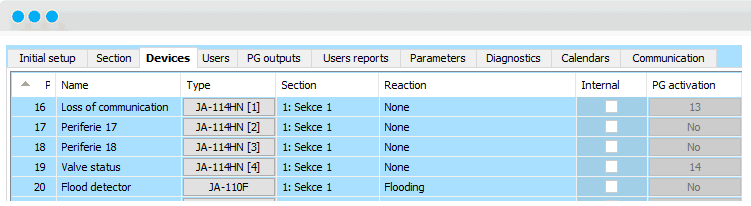
a. Setting input 1 of the JA-114HN:
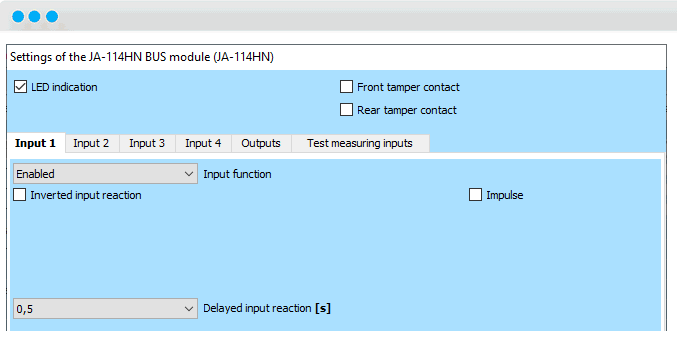
b. Setting input 4 of the JA-114HN:
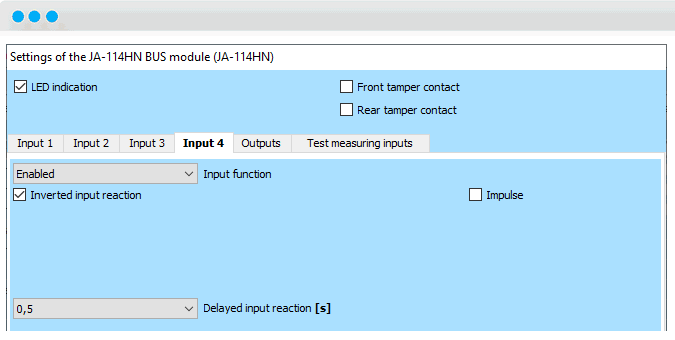
c. Setting outputs of the JA-114HN:
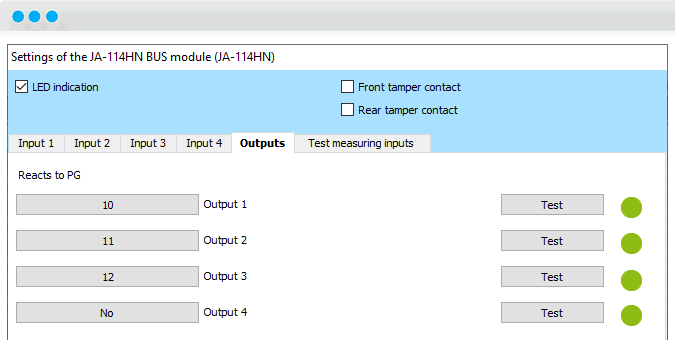
3. Then we will set five PG outputs
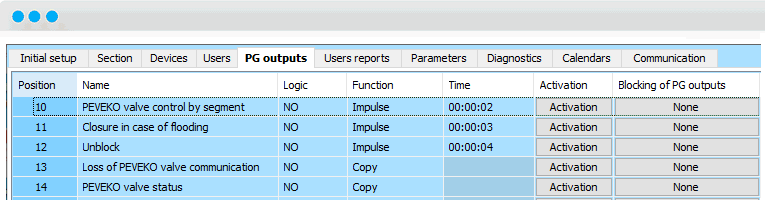
a. By first we switch the valve control, i.e. output 1 JA-114HN, we set a pulse of 2 sec.
b. With the second one, we switch the closing by flooding, i.e. output 2 JA-114HN, we set a pulse of 3 sec. By reacting to „Event in system“, „Flooding activation“.
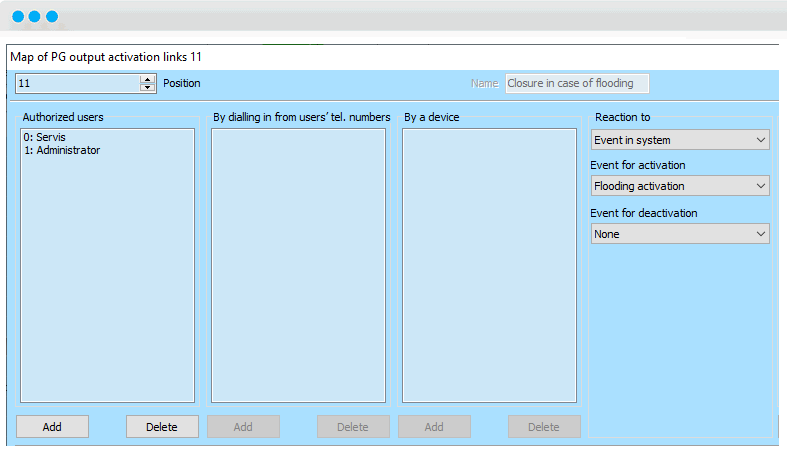
c. With the third one, we switch on the unblocking of the valve after flooding. ATTENTION, it cannot be opened from the access module after flooding. Therefore, it is necessary to use a separate PG, which can be used (unblock the valve) from the MyJABLOTRON application or by SMS command.
d. We will use the fourth PG to copy the valve communication loss status based on the first JA-114HN input. Activating this PG can cause notifications to be sent from the control panel or from the MyJABLOTRON application.
e. The fifth PG only copies the valve status based on the fourth input JA-114HN. We will then use this status to signal the status of the valve on the JA-114E access module.
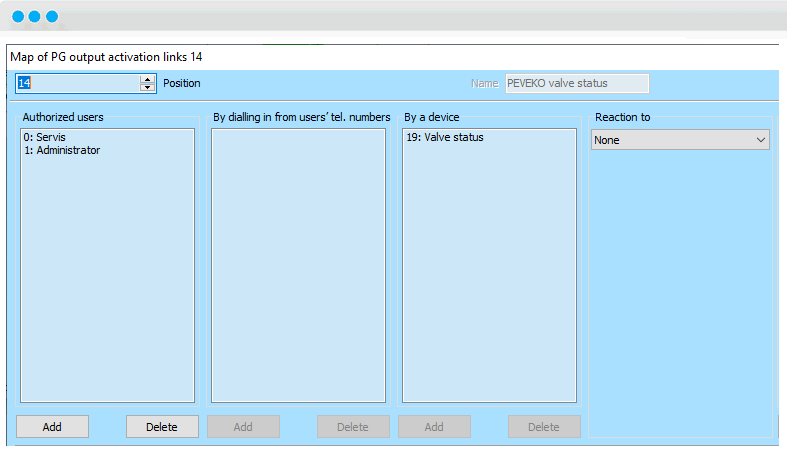
4. Finally, we set the response of the JA-114E access module segment to “PG indicates/controls”. We indicate the fifth PG as described above, we control the first PG as described above.
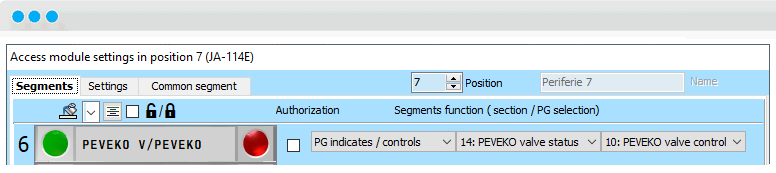
LOCAL AND REMOTE CONTROL

The smart valve can be controlled locally from the access module segment and remotely. For the remote method, the MyJABLOTRON web or mobile application can be used by clicking on the virtual segment.
