Navigation
Registration of the control panel with SDC SIM using the F-Link software.
REQUIRED EQUIPMENT


control panel
(the JA-8x OASIS and JA-14K are not SDC compatible)

and higher
BEFORE REGISTERING

- Check the expiration date of the SDC SIM (printed on SIM carrier).
- Make sure your PC has internet access.
- Connect the control panel to the computer via USB.
- If you are registering an older control panel, upgrade to the latest FW version.

It is not possible to add an SDC SIM to an already registered control panel. In this case, unregister the control panel and register it again with the SDC SIM.
REGISTRATION PROCEDURE

a. In the F-Link application, enter to the service mode. Then select Communication and click to Settings.
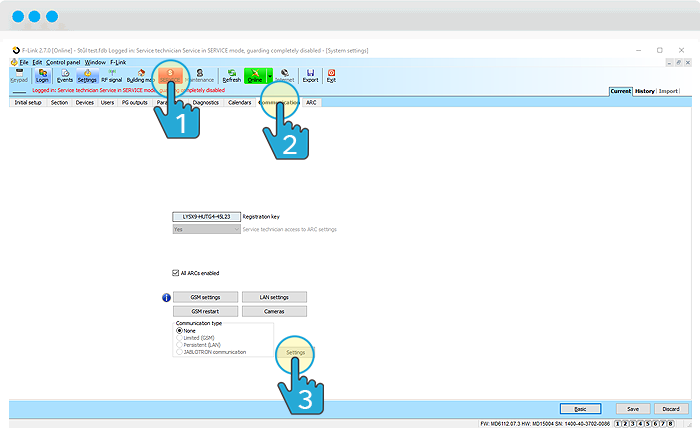
b. Continue by click to Register/Permanent (LAN). This option can also be used for CPs without a LAN connection (this is a selection of communication protocol).
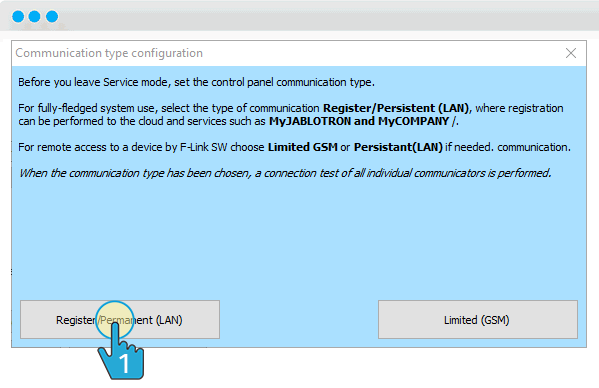
c. Then click on Register. System automatically procced DNS test, SIM card detection and configuration of the APN. Successful test is indicated by “OK”.
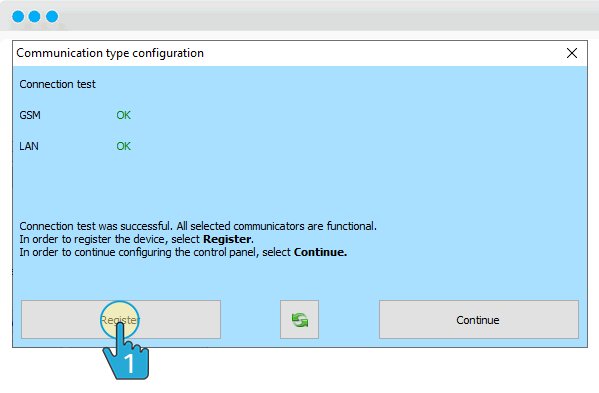
d. Fill in your login information to MyCOMPANY.
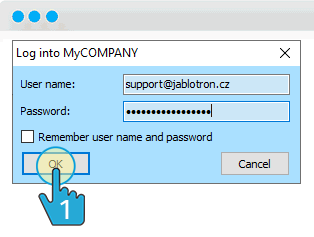
e. Fill in the entire registration form and Register device.
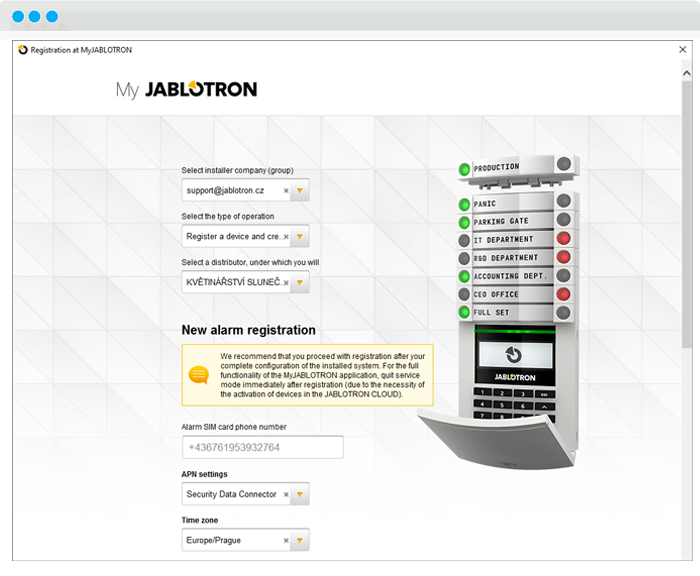
f. After successful registration, the ARC tab will disappear in the F-Link application.
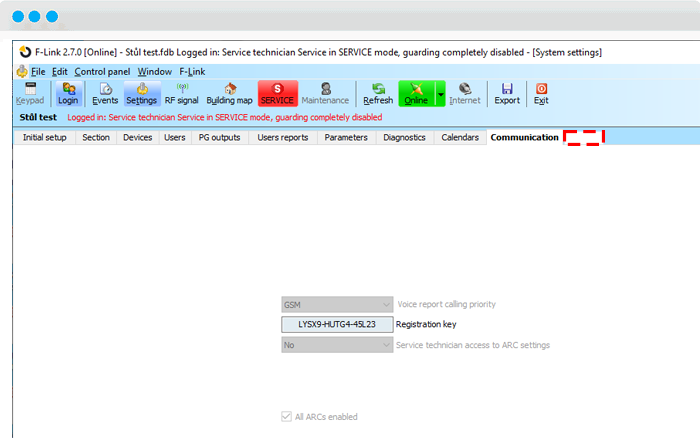

Don’t forget to exit service mode after registration is complete.
Don’t forget disconnect USB cable.